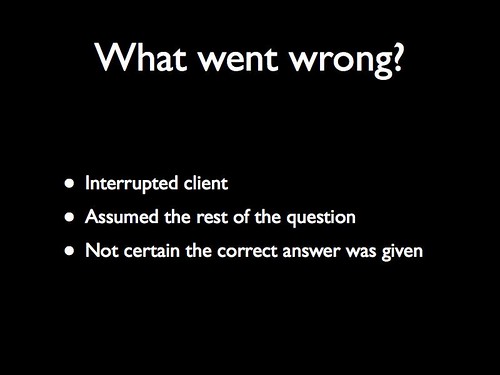Today I finally gave in and purchased a full version (well the upgrade) of Office 2008 for Mac. When I had purchased my new MacBook, I'd also purchased Office Home/Student edition on the assumption that it also had Exchange Server support.
For the uninitiated, Exchange Server support means the ability to talk to your corporate/office Exchange email server. If you're a home user or have a home/small business, it's possible you won't have an Exchange server running.
The assumption was based on the Apple Store web page that contains the same blurb for all versions of the Office product, which is very misleading, especially when there's a radio button at the top allowing you to select your edition.
I currently use Office 2004 with Entourage (the email product, not the TV show!) on my other desktop Mac, and connect via Outlook web access, which seems to work, but it does lack a few of the things that I needed to use, such as Out of Office and Rules. Trying some clever things like loading Entourage 2004, then Office 2008 and not removing the 2004 program, or doing it in the 2008, then 2004 order was not successful. Office seems to load "something" that disables all Exchange support as soon as the Home/Student edition is loaded. Bummer, but clever at the same time.
This morning I loaded 2004 on the mac book, thinking that I'd just go with that, and then, I promptly got some emails that had Word 2007/2008 documents attached. Now I know I could have just loaded the converter, but I thought what the heck and forked out the $320ish dollars to buy the upgrade. I will keep 2004 on my other Mac as it's become mostly a web surfing machine, and will use 2008 on the MacBook. My Personal Trainer might buy my Office/Student edition off me if I succeed in converting him from Windoze land.
So what benefits have I discovered of using Office 2008 Standard over the other editions? I really wanted just the Exchange server support so that I could use my Mac at home and access the work email with a little more flair than the Web version. Office 2008 now gives me the ability to set my out of office, displays calendars and emails better and has better access (it seems) to view team calendars etc. The little pop up "My Day" widget seems cool too. Having the other applications of course does give me the ability to exchange documents better, now that more people are getting Office 2007 for PC or 2008 for Mac. As I find more interesting bits, I will post them in future blogs.